There are several reasons why a seller’s A+ can be rejected, there is a list of specific rules and guidelines of what content cannot include within an A+ to ensure quick and easy approval.
Abiding by all the category requirements and Amazon policies when writing or creating images for A+ and the following includes a list of specific solutions why your A+ or EBC is being rejected by Amazon.
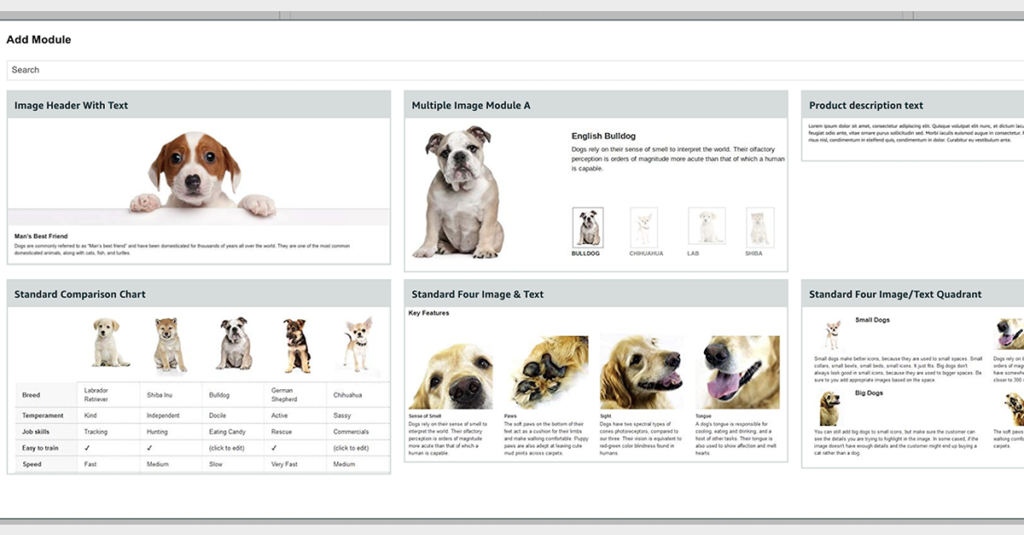
Using prohibited keywords and terms
Words such as CBD, Eco-friendly, Guaranteed, Free shipping, etc such words that are maybe prohibited in certain context and using banned keywords in your A+ you may be unable to publish it until the problem is resolved. Certain keywords are prohibited therefore checking Amazon’s list of prohibited products to make sure you don’t have any of those product names in your keywords by accident in your A+
Text errors
Misspellings, strings of all-caps text, exploiting font characteristics, or needless or repeated material and grammatical errors. Using bold and italic style is only meant to draw attention to headings or a few keywords.
Using unverified claims
Making any claims without scientific proof such as health claims, energy saving claims, etc will get your A+ or EBC content rejected.
Using words to reference your company
Within your EBC, you are not allowed to offer any external company contact information and any use of language that will attempt to redirect customers to other sites or your own is grounds for rejection.
Using trademark symbol
Even if you have a trademark, you cannot use any registered symbols.
Such symbols include and are not limited to
- ®
- ©
- ™
Check to see whether any of the product photos in the enhanced brand content have any of these symbols even if your brand has a copyrighted trademark.
Using more than two quotes
Incorporating quotes is limited up to two and if the seller wants to include product award information it should be presented along with a disclaimer stating its source.
Using poor quality images
When creating A+ one should avoid using images that contain watermarks or that contain unreadable text while also avoiding excessive duplicating from the main image block on the detail page.
Using an ASIN not recognized as part of your brand
If the brand name listed on the ASIN does not match the Amazon Brand Registry-approved brand name the A+ can be rejected.
Inaccurate GTIN or Key Attribute, when registering your brand you provided a GTIN such as
-UPC
-Part number
-Model number
-Style number
These attributes should be in your ASIN listing data.
Following the guidelines outlined above will help you and your team save time. If none of the above is there in your A+ or EBC and still has not been approved you can contact Amazon seller support.



